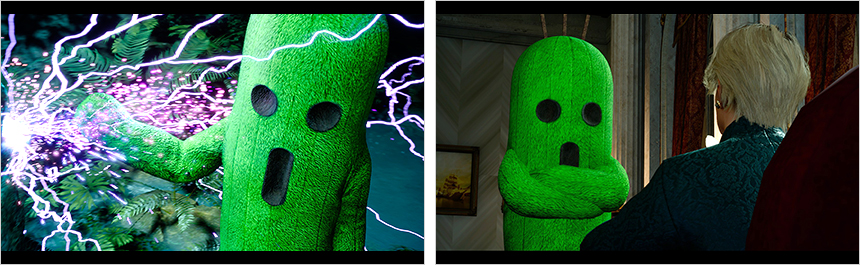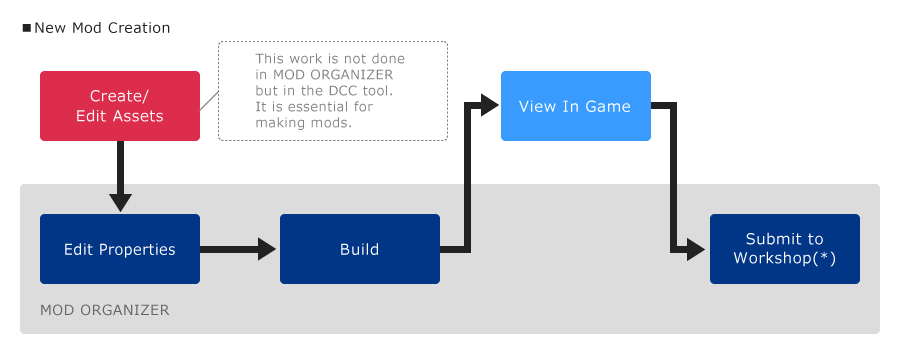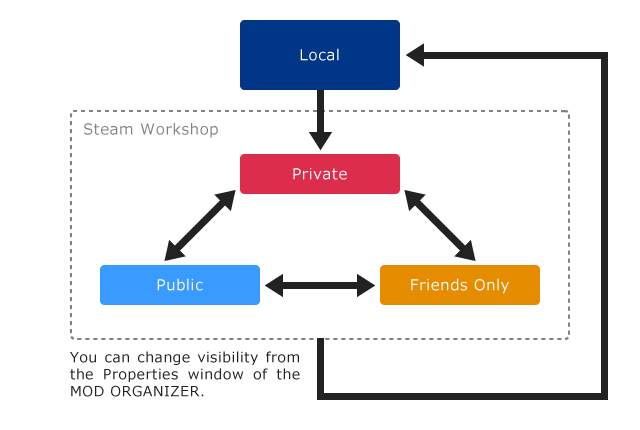FINAL FANTASY XV WINDOWS EDITION MOD ORGANIZER is a tool to help you make mods for the FINAL FANTASY XV WINDOWS EDITION. It allows you to convert your assets into mod data and incorporate them into the game world.
The main function of MOD ORGANIZER is building model data and uploading mods to Steam Workshop. It does not have the functionality for creating and editing assets such as 3D models. Please create assets with your own tools and output them in FBX format, which MOD ORGANIZER can then import.
Your mods can be uploaded to Steam Workshop if you have a Steam account, and then shared with the community. Subscribe to Steam Workshop's mod data to use the mods in the Steam version of FINAL FANTASY XV WINDOWS EDITION.
Submit to Workshop *Feature of MOD ORGANIZER for Steam.
Visibility

The visibility of a mod will be promoted from "local" to "private" when submitting for the first time. To make it available only to your friends, select "friends only."Set to "public" to make it available to all Steam Workshop users. You can control visibility settings from the Properties window. The visibility on the item list will be shown as follows.
| Visibility |
Explanation |
| Local |
Saved only on your local disk and can only be seen by yourself. |
| Private |
Available in Steam Workshop but can only be seen by yourself and administrators. This is the default status right after submitting your mod. |
| Friends Only |
Available in Steam Workshop but can only be seen by friends and administrators. |
| Public |
Available in Steam Workshop and can be seen by anyone. |
The mod binary folder contains the mod file in a binary format. Right click on a mod and select "Open binary folder" to open the folder. To create a mod binary file, select Build.
If you submit a mod to the Steam Workshop, a file with the extension ".ffxvbinmod" will be uploaded, but please be aware that the binary file posted to Steam Workshop is a binary file exclusive to Steam Workshop, and incompatible with the above files. Even if you obtain a binary file exclusive to the Steam Workshop from somewhere other than the Steam Workshop, you can not apply it in the game.
For users of FINAL FANTASY XV WINDOWS EDITION for Steam
Install the FINAL FANTASY XV WINDOWS EDITION MOD ORGANIZER from Steam.
For users of FINAL FANTASY XV WINDOWS EDITION Microsoft Store or Origin versions
Download the FINAL FANTASY XV WINDOWS EDITION installer from the official website to install.
Installing
1. Download the installer.
Click the button below to start download.
MOD ORGANIZER Download
2. Run the installer.
Run the opened/saved installer. Select language for the software, and then review the software license agreement and limited warranty agreement. If you are using an environment without Microsoft .NET Framework 4.6 installed, then the .NET Framework installer will run. It is required for this software.